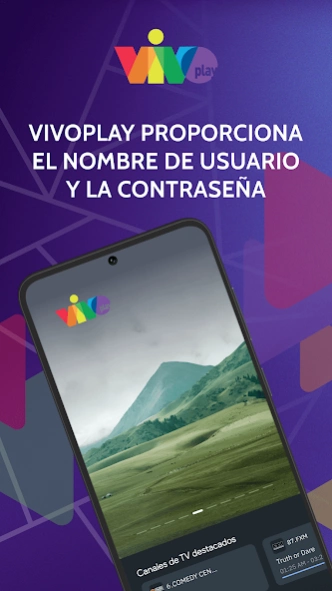VIVOplay 2.10.257.945
Continue to app
Free Version
Publisher Description
VIVOplay - VIVOplay is the croissant to enjoy Spanish American Television.
VIVOplay is television in your hands. We put at your disposal more than 25 live channels. You can also watch programs, movies, series, soap operas and news on demand, through our gallery on demand. Turn your cell phone or tablet into a TV to watch content from Caracol, RCN Nuestra Tele, RCN Novelas, NTN24, TVChile, Hola!TV, Azteca Click, Azteca Cinema, Azteca Corazón, Serie A3, Antena 3, Canal U, Deportes AyM, PXtv, Latin American Sports, Telefe, TV Venezuela and CB24. You will find, in a single app, live television from Argentina, Chile, Colombia, Costa Rica, Spain, Mexico, Puerto Rico, Uruguay and Venezuela.
More and more millions of people watch television where they want and when they want through streaming. VIVOplay is the only application designed by and for Latin Americans, integrating the most relevant content in the region, in its original language for Hispanic Americans around the world.
VIVOplay really connects you
About VIVOplay
VIVOplay is a free app for Android published in the Recreation list of apps, part of Home & Hobby.
The company that develops VIVOplay is Vivoplay Holding, inc.. The latest version released by its developer is 2.10.257.945.
To install VIVOplay on your Android device, just click the green Continue To App button above to start the installation process. The app is listed on our website since 2023-07-13 and was downloaded 4 times. We have already checked if the download link is safe, however for your own protection we recommend that you scan the downloaded app with your antivirus. Your antivirus may detect the VIVOplay as malware as malware if the download link to net.vivoplay.nunchee.std is broken.
How to install VIVOplay on your Android device:
- Click on the Continue To App button on our website. This will redirect you to Google Play.
- Once the VIVOplay is shown in the Google Play listing of your Android device, you can start its download and installation. Tap on the Install button located below the search bar and to the right of the app icon.
- A pop-up window with the permissions required by VIVOplay will be shown. Click on Accept to continue the process.
- VIVOplay will be downloaded onto your device, displaying a progress. Once the download completes, the installation will start and you'll get a notification after the installation is finished.